My cross browser testing setup 8/7/13
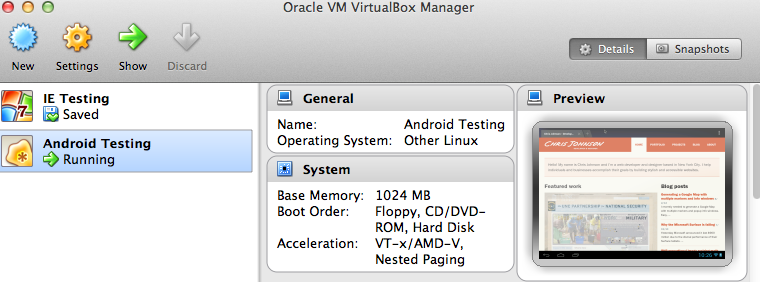
As web developers we have a moral obligation to make our sites accessible1 to as many people as possible. That means testing our sites in different browsers and on different devices.
This is my baseline testing setup:
- The latest versions of Firefox, Chrome2, and Safari.
- Lynx installed with MacPorts. Lynx is a text browser and it’s a great bit of software for understanding how screen readers and search bots interpret your site.
- Internet Explorer 6 and newer running in VirtualBox. I use a single Windows 7 virtual machine with IETester to test old versions of Internet Explorer3.
- The Android browser using AndroVM in VirtualBox4.
- Mobile Safari on an iPhone and iPad5.
If you’re working on an existing site, check the logs and see if you should be focusing your testing on a specific browser. You might find you have a lot of Blackberry or Nintendo Wii users you need to help.6
-
Making content accessible across devices doesn’t mean our sites need to work the same everywhere. Graceful degradation and progressive enhancement are solid strategies for dealing with different browser capabilities. ↩
-
Testing in Opera is redundant now that it uses the same rendering engine as Google Chrome. ↩
-
Microsoft has a great site where you can download free Windows virtual machines with old versions of Internet Explorer. ↩
-
AndroVM has been replaced by a software package called Genymotion. I haven’t had a chance to try it yet. For now, AndroVM still works fine. Alternatively, you could use the Android emulator in the Android SDK. ↩
-
If you don’t have an iPhone and iPad, you could use the simulator included in Xcode. ↩
-
Probably not. ↩
