Testing Ajax calls with QUnit 4/17/14
The QUnit JavaScript testing framework has the ability to run tests on asynchronous code1 using asyncTest. In this post, I’ll walk you through running a simple test on an Ajax call.
Setup
Since we’re testing Ajax calls, the tests will need to be run on a local or remote webserver2. On your server create three files: test-response.html, tests.html and tests.js.
We will be calling test-response.html using Ajax from our tests.html file. We’ll need the test-response.html file filled with some sample content:
<html>
<head>
<title>Test Page</title>
</head>
<body>
<h1>My Test Page</h1>
</body>
</html>Our tests.html is where we will run the actual QUnit tests. It will need to load the jQuery and QUnit framework files as well as our tests.js file. This is the minimum required markup:
<html>
<head>
<title>Test</title>
<link rel="stylesheet" href="//code.jquery.com/qunit/qunit-1.14.0.css">
</head>
<body>
<div id="qunit"></div>
<div id="qunit-fixture"></div>
<script src="//Ajax.googleapis.com/Ajax/libs/jquery/1.9.1/jquery.min.js"></script>
<script src="//code.jquery.com/qunit/qunit-1.14.0.js"></script>
<script src="tests.js"></script>
</body>
</html>In tests.js let’s add a sample synchronous test just to make sure we’ve got everything setup correctly:
test('Example test', function(){
equal(1, 1, 'One is one');
})Now, visit tests.html, and if everything is working correctly you should see that your example test passed.
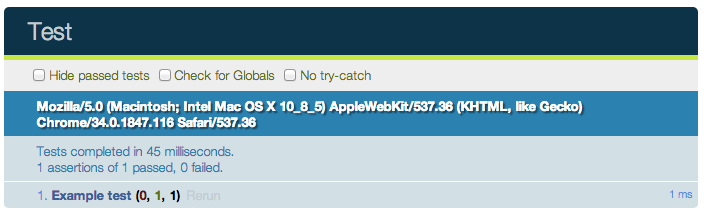
Ajax test
Above your example test, add this asyncTest that will pull in test-response.html through jQuery’s Ajax helper and read the <title> tag of the page. If the title matches ‘Test Page’ we know it’s working properly:
asyncTest('Ajax tests', function(){
expect(1); // we have one async test to run
var xhr = $.ajax({
type: 'GET',
url: 'test-response.html'
})
.always(function(data, status){
var $data = $(data);
var pageTitle = $data.filter('title').text();
equal(pageTitle, 'Test Page', 'Title of test-response.html should be \'Test Page\'');
start(); // we have our answer for this assertion, continue testing other assertions
});
});Refresh tests.html and confirm that the test is passing3.
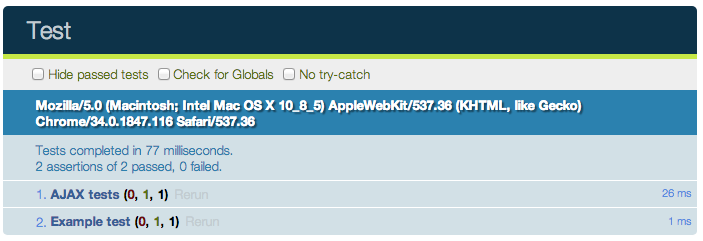
expect() and start()
Two key, and not entirely self-evident, components of an asyncTest are expect() and start(). Inside of an asyncTest you can test multiple assertions, and QUnit needs to know how many it should wait for before running the next test. In the example, we’re only testing one assertion, equal(), so we pass 1 to expect().
Calling start() tells QUnit to move on to the next assertion or test. If we remove start() from our code, QUnit hangs:
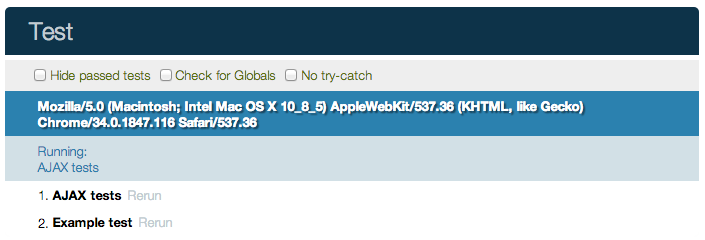
Learning more
If you want to learn more about QUnit, be sure to check out their Cookbook and API documentation.
-
Asynchronous code lets a computer run other code while waiting for result of something that may take a while to finish. For example, in when using Ajax in web development, you can let the user continue to scroll around and use your page while waiting for the server to return new data. ↩
-
For security purposes, browsers will not process Ajax calls from one local file to another. ↩
-
For fun, you can change the
<title>tag ontest-response.htmland watch the test fail. ↩
