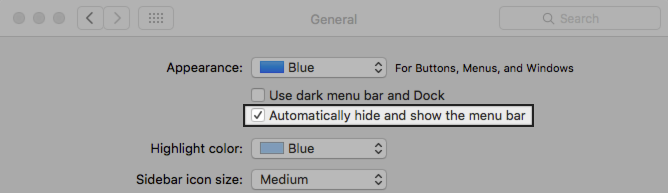Try hiding the menu bar in OS X El Capitan 10/12/15
Ben Brooks recently sang the praises of the menu bar hiding option new to El Capitan:
Like with the Dock auto-hiding, the menubar only appears when you move your mouse to where the menubar should be. When I found the option during the beta period, I immediately turned it on and have not looked back. It’s one of the best new features of OS X.
I’ve been testing it out for the last few days, and menu bar hiding has really helped me get in “the zone” and reclaim some precious screen space when I’m using a laptop screen.
If you want to try it out, go into System Preferences > General and click the checkbox next to “Automatically hide and show the menu bar”.